Microsoft Microsoft has started to push the Chromium-based Edge browser to Windows 10 users through the Windows Update service, according to company support documents. 'This update will be. The new Microsoft Edge browser based on Chromium was released in January 2020. Unlike the original Edge browser, which is only available for Windows 10, the new Microsoft Edge Chromium based browser can be installed on Windows 7/8/8.1/10 and is also available for MacOS. Microsoft Edge is ready for business and has dedicated deployment resources.
Microsoft released the new Edge based on Chromium this year. I will show you how to get it.
Microsoft announced in 2018 that they will rebuild the Edge browser and use the Chromium project (Which is a code subset of the Chrome browser) as code basis. The (first) final version has been released on January 15th 2020. Depending on your environment, you might have to perform some additional steps to get the new browser on your clients.
Unmanaged Windows 10 Home or Pro
Unmanaged versions means that the clients are not Active Directory/Azure Active Directory joined or do not receive their updates via WSUS, SCCM or Windows Update for Business (WUfB).
These clients will receive the new browser with the regular Windows updates. If you want to block the update to the new Edge, you need the Blocker Toolkit to disable automatic delivery of Microsoft Edge (Chromium-based). This download contains admx files to create group policies blocking the update and the cmd file which sets the required registry key manually.
Alternatively you can set the registry key by yourself:
Registry key:HKEY_LOCAL_MACHINESOFTWAREMicrosoftEdgeUpdate
Key value name:DoNotUpdateToEdgeWithChromium
Key type: REG_DWORD
Values:
- Key is not defined: Distribution is not blocked.
- 0: Distribution is not blocked.
- 1: Distribution is blocked.
Managed Windows 10 devices
Microsoft Edge
If you are using domain joined clients or Windows 10 Enterprise/Education, then the new browser will (for the time being) not be updated automatically. If you want your clients to get the new browser, you have to install it yourself.

The installation file for the new browser can be downloaded from the Microsoft Edge for Business website. This site also contains the download link for the admx files to manage the new edge via group policies.
Microsoft Edge Chromium Beta Download
Microsoft Edge based on Chromium
The last step, if you are using WSUS or SCCM to patch your clients, is to enable a product to update the new edge. You will find the new product “Microsoft Edge” within the folder “Windows”:
After synchronizing, you will find updates for Dev, Beta and stable channel:
Microsoft Edge updates
[German]On January 15, 2020, (patchday) Microsoft starts the rollout of the Chromium-based Edge. Now Microsoft has clarified once again in which environments automatic update will take place and that enterprise envionments won’t get an automatic update. In addition, some known issues of the new Edge browser with Windows Mixer Users are become public.


Some Overview
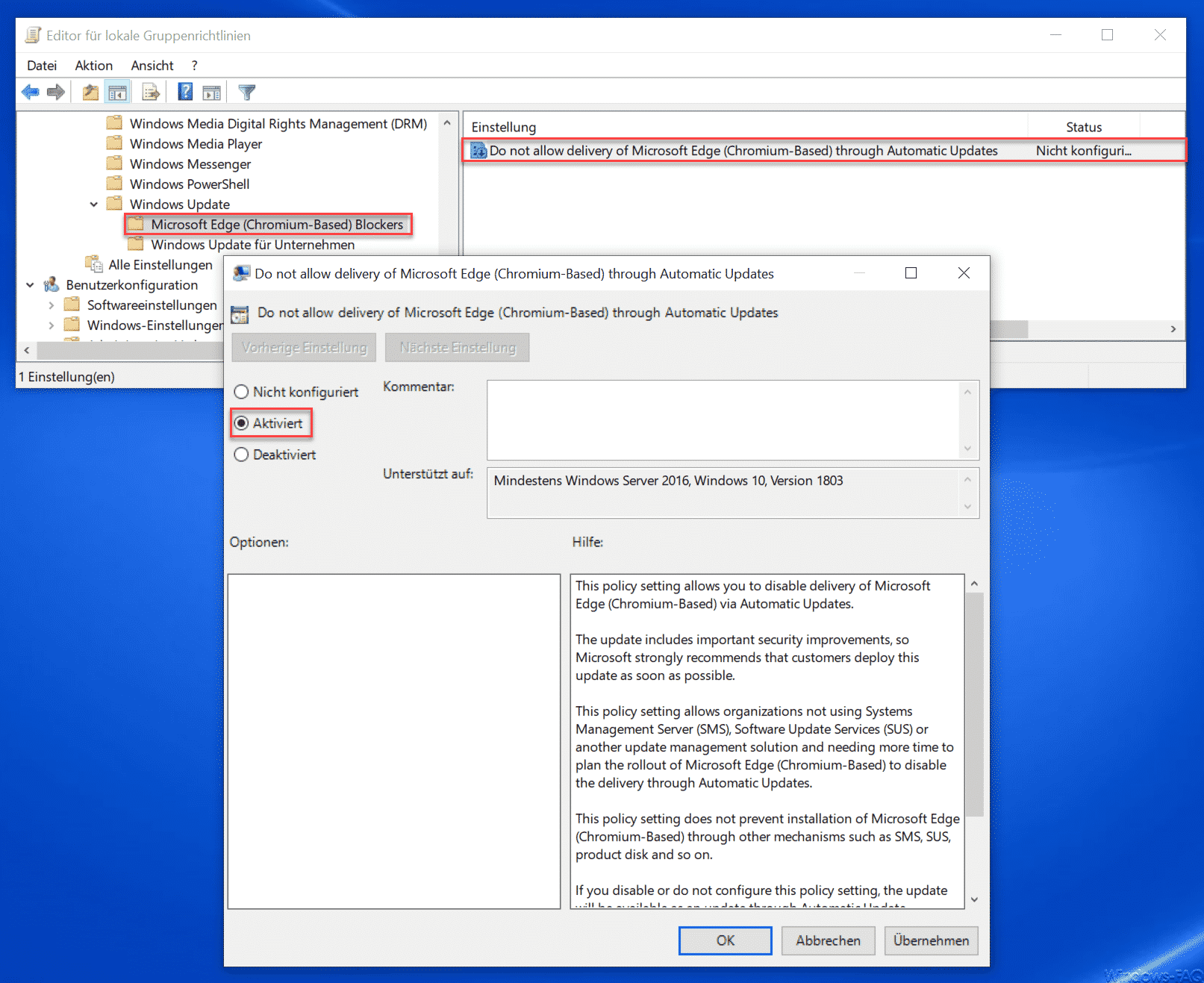
One year ago Microsoft announced that they started a fundamentally rework of their own Edge browser. The new Edge Browser integrates the browser engine based on Google’s Chromium project. Microsoft will distribute the final version of the Chromium-based browser to all systems with Windows 10 version 1803 and higher via Windows Update starting January 15, 2020.
Game 228: november 2, 2018the initials game. Microsoft is planning, to update Edge in cyclical intervals, approximately every 6 weeks. What to consider and how to prevent this auto-update is described in the blog post Microsoft’s Chromium Edge will be distributed via update soon.
Clarification: No auto-update in enterprise environments
Microsoft’s announcement to roll out the new Chromium-based Edge to Windows 10 machines via Windows Update has led to many requests from companies. Microsoft therefore felt compelled to clarify the situation.
Lots of speculation about automatic updates of the new Edge on Windows 10. We updated our documentation to make it clear that we’re not planning to push to commercial/enterprise devices. Enterprises have full control over their devices. Read more here: https://t.co/phrYWVgxQE
Microsoft Edge Chromium Updates Wsus
— Sean Lyndersay (@SeanOnTwt) January 10, 2020
The automatic update of the Edge browser is only available on machines running Windows 10 Home. The same applies to unmanaged machines running Windows 10 Pro, and updates are automatically obtained through Windows Update. Cue 2017 reflections. Microsoft writes here:
Devices running Windows 10 Home or Pro Edition that are joined to an Active Directory or Azure Active Directory domain, are MDM managed, or are WSUS or WUfB managed, will also be excluded from this automatic update.
Note: Somewhat surprisingly, Windows 10 Home can be included in an Active Directory or Azure Active Directory domain. My knowledge so far is that Windows 10 Home cannot be part of a domain-or did I miss something?

Already on Windows 10 Pro machines using Windows Update for Business (WU4B), Microsoft will not distribute the update for the Edge Browser. The same applies to clients whose updates are distributed via WSUS/SCCM, Intune, or other management tools.
For information on controlling updates via management tools, see this Microsoft support post. On unmanaged Windows 10 machines, automatic updating can be blocked by policy or registry entry (Blocker Toolkit). Details can be found in the blog post Microsoft’s Chromium Edge will be distributed via update soon.
Attention with Windows Mixed Reality
Martin Geuß reports on Dr. Windows, hat users of Windows Mixed Reality cannot use the new Chromium-based Edge. Because according to Microsoft there are still some known issues in this environment in Windows 10 version 1903 or higher.
- Launching any Win32 app, including the new Microsoft Edge, causes the headset display to briefly freeze.
- The Microsoft Edge tile disappears from the Windows Mixed Reality Start menu (you can find it in the “Classic apps” folder).
- Windows from the previous Microsoft Edge are still placed around the mixed reality home, but cannot be used. Attempting to activate those windows launches Edge inside of the Desktop app.
- Selecting a hyperlink in the mixed reality home launches a web browser on the desktop instead of the mixed reality home.
- The WebVR Showcase app is present in the mixed reality home, despite WebVR no longer being supported.
- General improvements to keyboard launch and visuals.
Here it is recommended to block this update to the new Edge.
Similar articles:
Microsoft’s Chromium Edge will be distributed via update soon
Run old and new Edge in Side-by modus
Advertising
